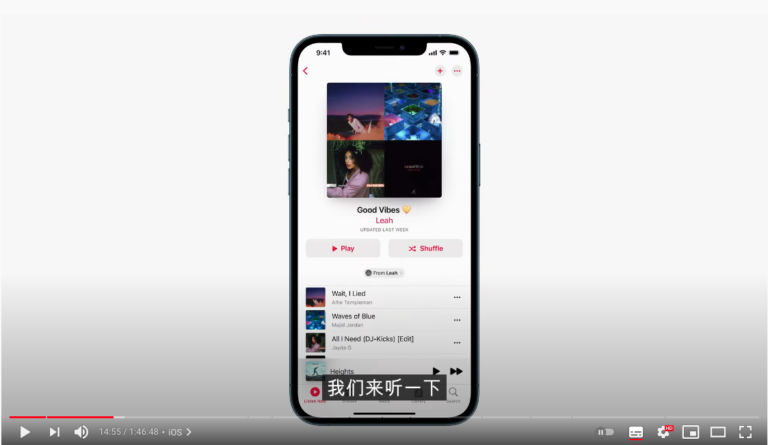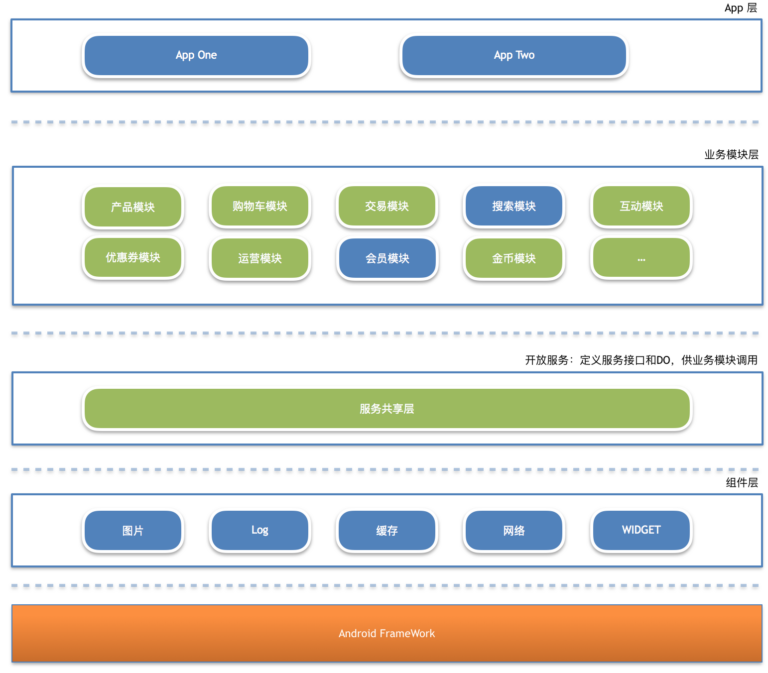AndroidM-App-Link坑深似海
一、背景
近期在研究路由,详见 App路由方案选型 然后核心技术就是:
// 1. manifest.xml 声明ACTION = VIEW 的intent-filter.
<activity android:name="ProductActivity">
<intent-filter>
<action android:name="android.intent.action.VIEW" />
<category android:name="android.intent.category.DEFAULT" />
<category android:name="android.intent.category.BROWSABLE" />
<data
android:host="www.ssevening.com"
android:path="/product.html"
android:scheme="https" />
</intent-filter>
</activity>
// java 代码中创建
Intent intent = new Intent(Intent.ACTION_VIEW);
List<ResolveInfo> list = PackageManager.queryIntentActivities(intent, PackageManager.MATCH_DEFAULT_ONLY);
if(list!=null){
// do route thing
}
但是上线后,就有 Android 6.0、7.0 用户反馈应用打不开。然后就觉得诡异了,
明明已经声明了相应的 android.intent.action.VIEW ,但为什么竟然会查询不到列表呢?
二、问题排查
毫无头绪的时候,就去Google 搜索,然后发现了这篇文章:intent resolving in android M,文章中说,App 6.0 以上引入了APP LINK。然后文章作者开发的一个应用,本来是调用queryIntentActivities 查询谁可以处理Intent了,现在只返回了开通App link的应用。导致作者很不爽,然后写了这篇文章。
然后,我就试着去玩APP_LINK,按如下方式,关掉了APP LINK。
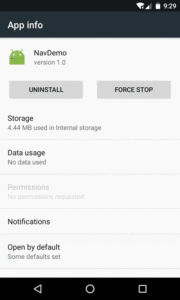
关掉App link后,发现queryIntentActivities
然后去看:queryIntentActivities
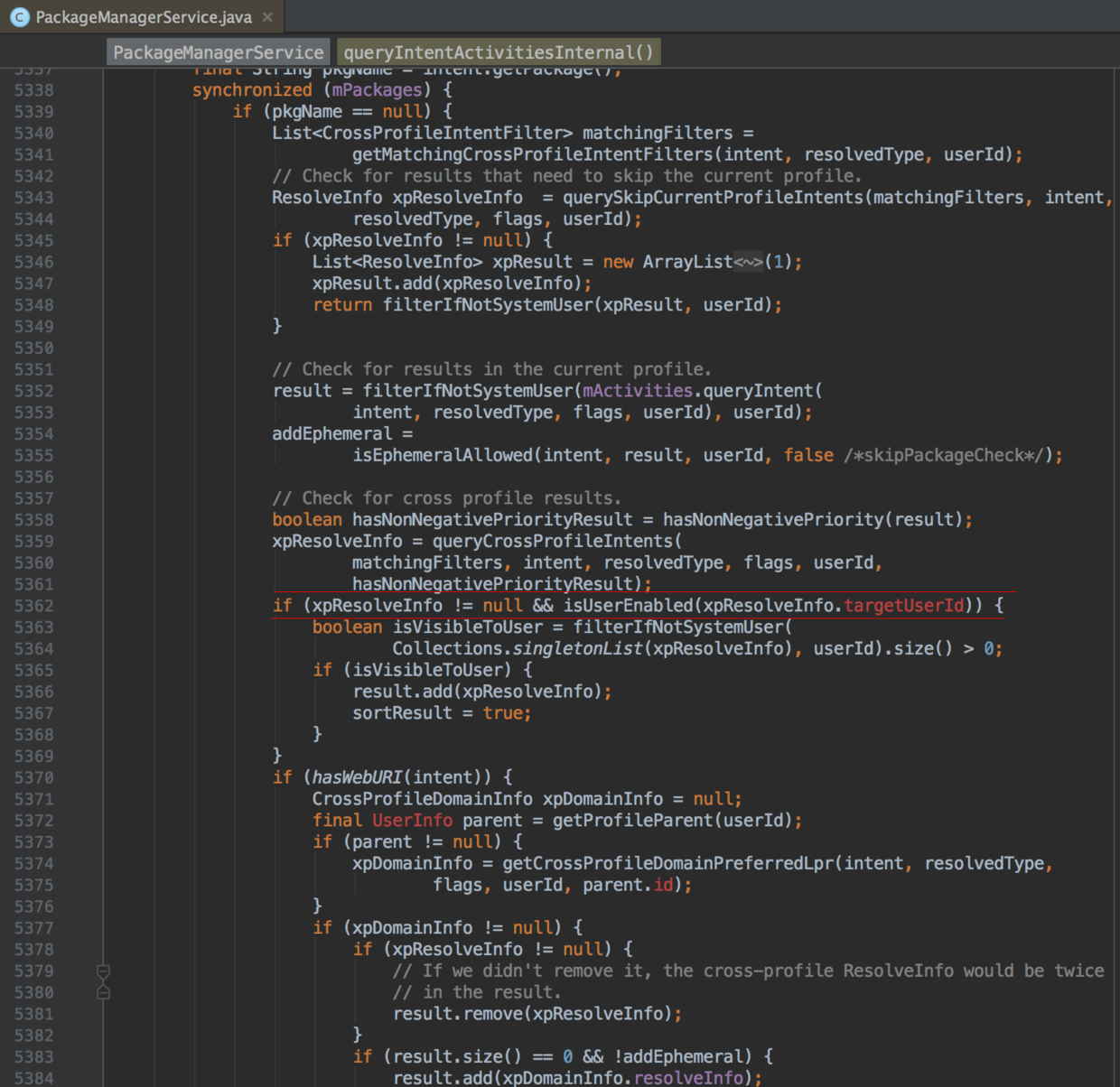
我了个擦,那这个路由方案不就失败了吗?
搞的我心理阴暗了一上午,统结啊,都怀疑人生了!
明明说好的,一套路由规则,简单,易用,兼容App link等方向到底是对还是不对?然后难道真的要用ARouter? 难怪老外要怪Google了,说Google不厚道,是啊,明明是要推广APP LINK,如果开发者按APPLINK来路由,那后面大有可为!偏偏又搞了个开关,这不是Google给我掘下的天坑吗?
苍天!让我哭一会吧!
三、振奋一下,总不能一直蹲在坑里面
当没有思路的时候,大多就会去参考一下业内的App,比如淘宝,微信,QQ等。然后发现下面的界面:
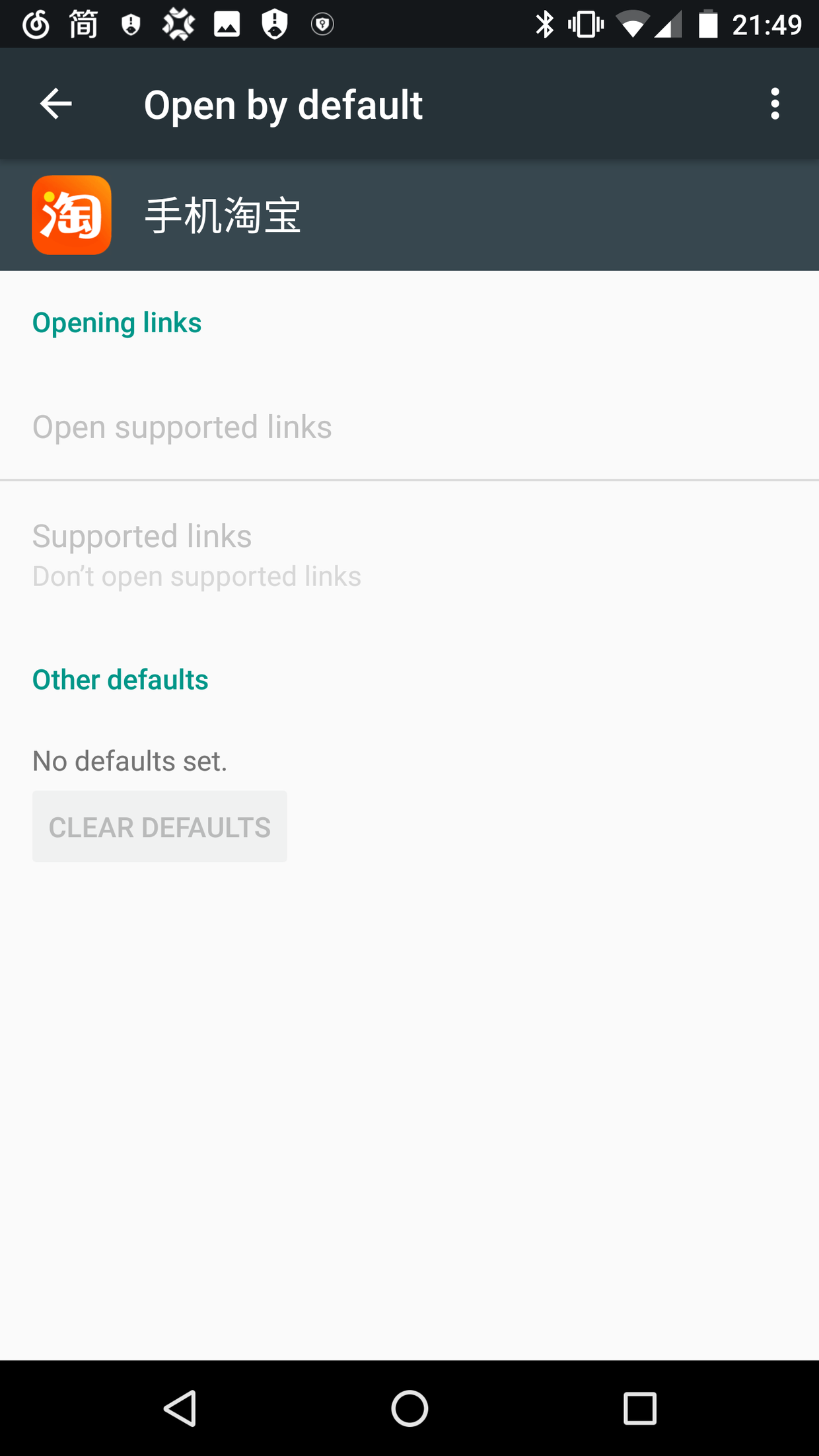
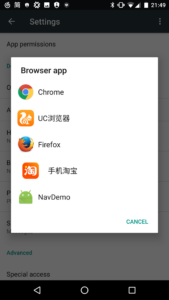
为了弄个清楚,就去看了Settings.apk 的代码。
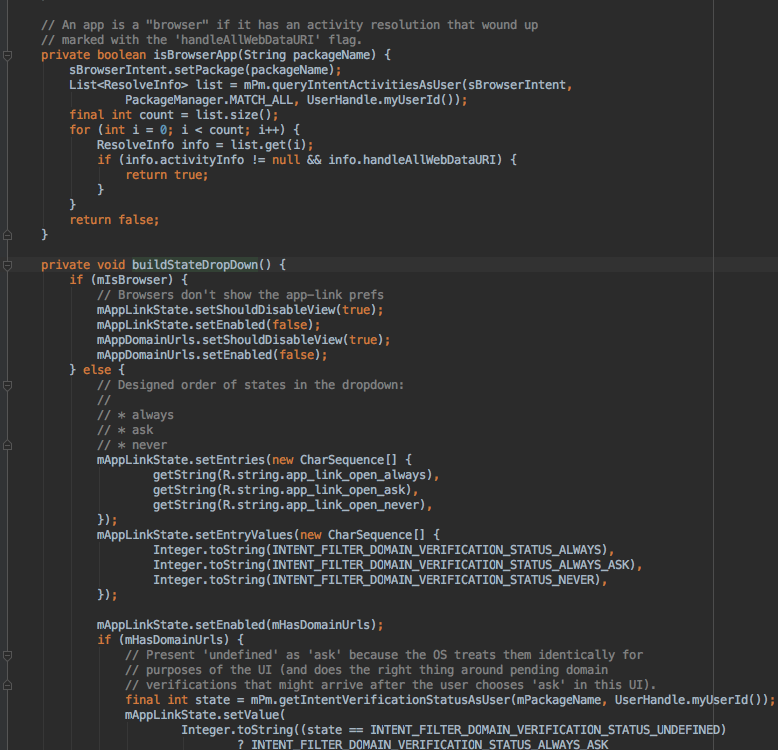
上面的代码,mIsBrowser
上面的淘宝图片也说明,淘宝果然是把自己做成了浏览器。
因为做成了浏览器,所以用户就不可能给关掉,然后就可以避免queryIntentActivities
那怎样才能把自己也添加到浏览器列表呢?也考虑不给用户关掉的机会,来继续用我们的路由方案。通过反编译UC浏览器的manifest.xml
<activity android:theme="@*android:style/Theme.Translucent" android:label="@string/app_name" android:name="com.UCMobile.main.UCMobile" android:finishOnTaskLaunch="true" android:launchMode="singleTask" android:configChanges="mcc|mnc|locale|keyboard|keyboardHidden|orientation|screenLayout|screenSize|smallestScreenSize|layoutDirection|fontScale" android:alwaysRetainTaskState="true" android:windowSoftInputMode="adjustPan|adjustNothing" android:noHistory="true" android:resizeableActivity="false">
<intent-filter>
<action android:name="android.intent.action.MAIN" />
<category android:name="android.intent.category.LAUNCHER" />
</intent-filter>
<intent-filter android:label="@string/open_name">
<action android:name="android.intent.action.VIEW" />
<category android:name="android.intent.category.DEFAULT" />
<category android:name="android.intent.category.BROWSABLE" />
</intent-filter>
<!--声明 http 和 https 的 intent-filter 然后不写hosts,即可以把自己变成浏览器-->
<intent-filter android:label="@string/open_name">
<action android:name="android.intent.action.VIEW" />
<category android:name="android.intent.category.DEFAULT" />
<category android:name="android.intent.category.BROWSABLE" />
<data android:scheme="http" />
<data android:scheme="https" />
<data android:scheme="about" />
<data android:scheme="ucweb" />
<data android:scheme="javascript" />
</intent-filter>
</activity>
通过把自己变成浏览器的方式,成功解决问题。但,内心还是有点淡淡的忧伤!难道我也要向淘宝一样,这样耍一回流氓吗?我应该是个有原则的人。那有没有更好的方案呢?
四、除浏览器外的方案
然后继续思考,App link 和 路由用到的都是 Intent.ACTION_VIEW`,而用户在设置界面,关掉的,也是 `Intent.ACTION_VIEW` 的开关。那我们可以为路由重建一个`NAV_ACTION_VIEW
<activity android:name="ProductActivity">
<intent-filter>
<action android:name="android.intent.action.VIEW" />
<!--添加我们自己的路由ACTION-->
<action android:name="android.intent.action.NAV.VIEW.ACTION" />
<category android:name="android.intent.category.DEFAULT" />
<category android:name="android.intent.category.BROWSABLE" />
<data
android:host="www.ssevening.com"
android:path="/product.html"
android:scheme="https" />
</intent-filter>
</activity>
// 这样再查询对应的ACTION,妈妈就再也不用担心AndroidM的用户会关掉applink了
Intent intent = new Intent("android.intent.action.NAV.VIEW.ACTION");
List<ResolveInfo> list = PackageManager.queryIntentActivities(intent, PackageManager.MATCH_DEFAULT_ONLY);
至此,终于从坑里面走出来了!
至此,Android的路由方案也就确定了。
最后来总结一下 intent-filter路由的事情。
- 什么是路由

千岛湖有众多岛屿(神龙岛、龙山岛等),就类似于N多个App和N多个网站。而在岛屿内,同样也会有不同的景点(APP页面),通过岛的名称找到对应的岛上的位置,就是路由要完成的事情。
- intent-filter路由的横向对比
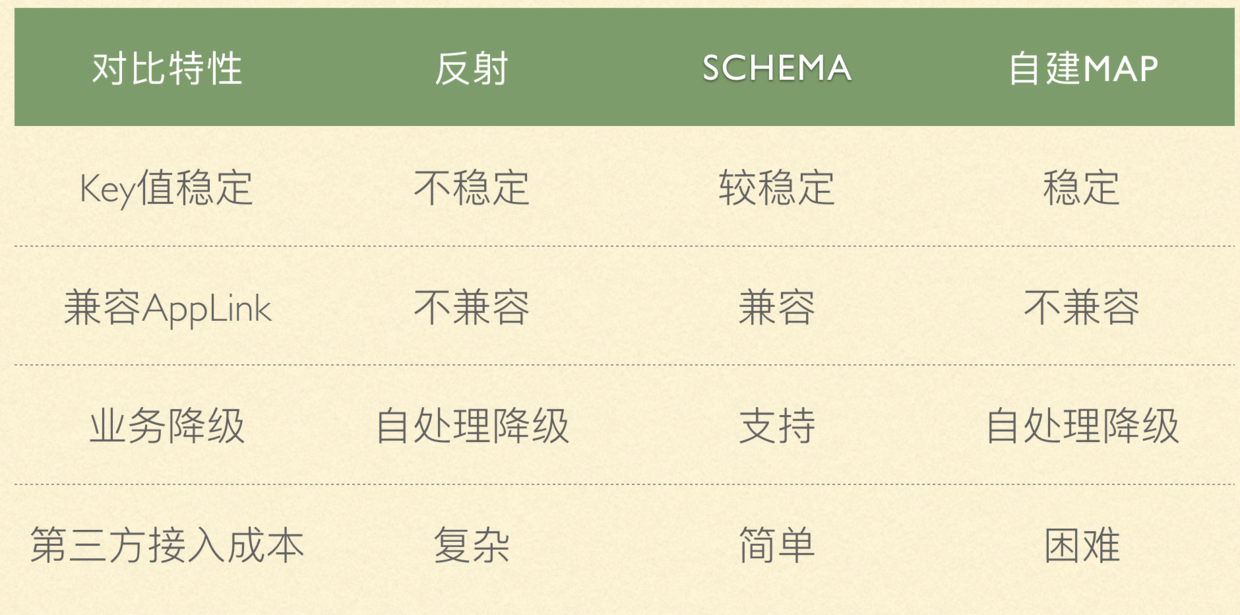
因为在App上是长不出亚马逊森林的,但在WEB上可以,所以我们的路由方案,就是要和WEB建立联系,建立关系,向WEB要流量,和WEB强绑定,然后基于WEB的雄厚实力,让App飞得更高!