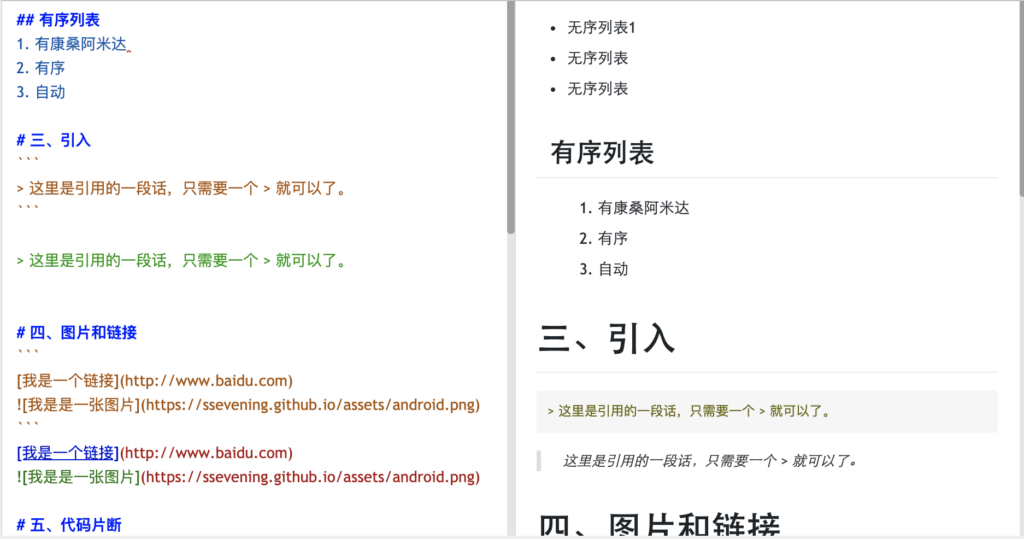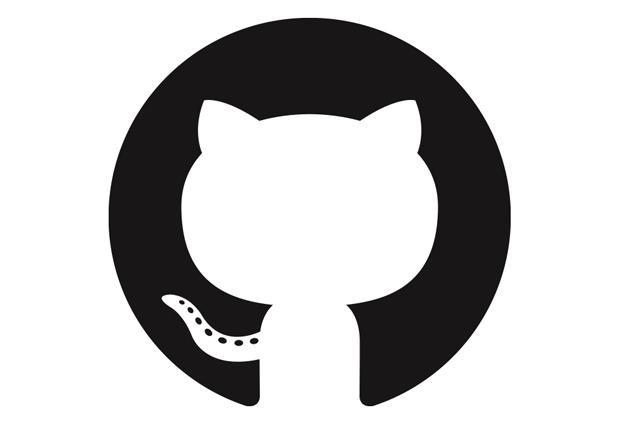// 存储是否已设置过日期的标志
let isDateSet = false;
// 每秒检测目标元素是否存在
const checkElementInterval = setInterval(() => {
// 若已设置过日期,不再进行检测
if (isDateSet) {
clearInterval(checkElementInterval);
return;
}
// 选择目标元素
const targetElement = document.querySelector('div[class^="shipping-container"] > div[class^="shipping-address-time"] > strong');
if (targetElement) {
// 标记已设置过日期
isDateSet = true;
// 清除定时器,停止检测
clearInterval(checkElementInterval);
// 获取当前日期和时间
const currentDate = new Date();
const currentHour = currentDate.getHours();
// 根据当前时间决定增加的天数(下午2点前加2天,否则加3天)
const daysToAdd = currentHour < 14 ? 2 : 3;
currentDate.setDate(currentDate.getDate() + daysToAdd);
// 定义星期和月份的缩写
const days = ['Sun', 'Mon', 'Tue', 'Wed', 'Thu', 'Fri', 'Sat'];
const months = ['Jan', 'Feb', 'Mar', 'Apr', 'May', 'Jun', 'Jul', 'Aug', 'Sep', 'Oct', 'Nov', 'Dec'];
// 构建格式化的日期字符串
const formattedDate = `${days[currentDate.getDay()]}. ${months[currentDate.getMonth()]}. ${currentDate.getDate()}`;
// 更新元素内容
targetElement.innerHTML = formattedDate;
}
}, 1000);个人微信:ssevening